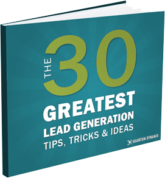11 Web Design Acronyms Your Designer Wished You Knew
| March 21, 2018 | Posted in Tips
Web design acronyms are plentiful and potentially confusing. We use these acronyms on a daily basis and love it when our clients understand what we mean. If you are working on your website design this year, brush up on these 11 common web design acronyms.
1. Call-to-Action (CTA)
The CTA is vital to the philosophy of inbound marketing on a website. It’s the final step for a website visitor to make the conversion you want them to make, whether that’s contacting you, inputting their email, or buying a product. The CTA is the final push to convince them to make that last step.
Here’s a shameless example:
Learn how to create CTAs that work here.
2. Click-through Rate (CTR)
The CTR is the number of people who actually clicked on a specific ad versus the total number of people who saw the ad displayed. This metric is used quite frequently in paid ad campaigns but is also valuable to note within your website. If you have a promotion running and show a graphic on your homepage advertising it, the CTR can help you determine if the graphic was desirable enough for people to want more information.
3. Content Management System (CMS)
The CMS allows you to actively manage your website’s content behind-the-scenes. You can change the copy on a product page, answer blog comments, add keywords to content, and much, much more. The best CMS’ are easy for anyone to use, regardless of web development experience. Our absolute favorite CMS is WordPress. We highly encourage our clients and others to operate on the WordPress CMS. Here’s five reasons why.
4. Conversion Rate Optimization (CRO)
CRO is a proven method for using analytics to improve the key performance indicators (KPIs) on your website. Instead of just bringing in more website traffic, you work to optimize your website to get more conversions from the traffic you already have. Whether your goal is to increase the number of visitors who contact you or buy a product, there are specific steps you can take to get a more desirable conversion rate.
Learn more about CRO in our 4-part series here.
5. Cascading Style Sheets (CSS)
While HTML defines the structure of the content on a web page, CSS defines the style. Using CSS, developers can change the design and layout of your website. W3schools.com gives a great demo of CSS in action in their introduction to CSS page.
6. Graphics Interchange Format (GIF)
A GIF file creates the effect of animation by combining multiple images into one file. These images can then be played in a loop, thus creating an animation. The internet loves GIFs! Here is an example.

7. Hypertext Markup Language (HTML)
This programming language is the building block of websites. HTML defines the structure of a web page using tags that are only visible behind the scenes. For example, if you want your first sentence to be a header, it may look like this in the back-end development:
<h1>This is My Page Title.</hl>
Luckily, most CMS’ used by marketers have become so intuitive that you don’t have to input the HTML tags yourself.
8. Key Performance Indicators (KPI)
KPIs are the benchmarks that tell you if your website is doing its job and doing it well. Different companies will have different KPIs, but here are a few examples.
- Visits (Sessions) – The number of times people have visited your site in a month, including those users who have visited more than once in the 30-day period
- Average Time on Site – The average of the total time each user spends visiting your site
- Bounce Rate – The percent of single page visits to your site
9. Portable Network Graphics (PNG)
PNG files are similar to GIF files and JPEG files. They offer high-quality imagery for the graphics found on your website. PNG files don’t support animation like GIF files but do provide sharper contrast than a JPEG image. Developers like using PNG files for graphic design on a website – like your logo.
10. Search Engine Optimization (SEO)
Search Engine Land defines SEO as “the process of getting traffic from free, organic, or natural search results on search engines.” Search engines, like Google, show a list of results to users based on what they think is relevant to the search terms. The goal is for your website and content to show up on that first page of search results. There are countless strategies on how to do this, and it’s become more difficult as the amount of content available as grown exponentially.
Here are a few of our favorite tips to optimize your website for search engines.
11. User Experience (UX)
UX in website design is the groundbreaking idea that visitors to your website can actually enjoy using your site and be able to use it to its full potential. While this may seem like common sense, creating a positive user experience is a huge challenge in web design. Here are a couple of our favorite articles that go into more depth about UX.
Was Terrible User Interface Design to Blame for Hawaii’s False Alert?
Improve Your Website’s Navigation with these 9 Best Practices [Infographic]
What website lingo do you want to know more about?
Did we miss any acronyms or abbreviations? Let us know in the comments!
Read ‘The 30 Greatest Lead Generation Tips, Tricks, & Ideas’